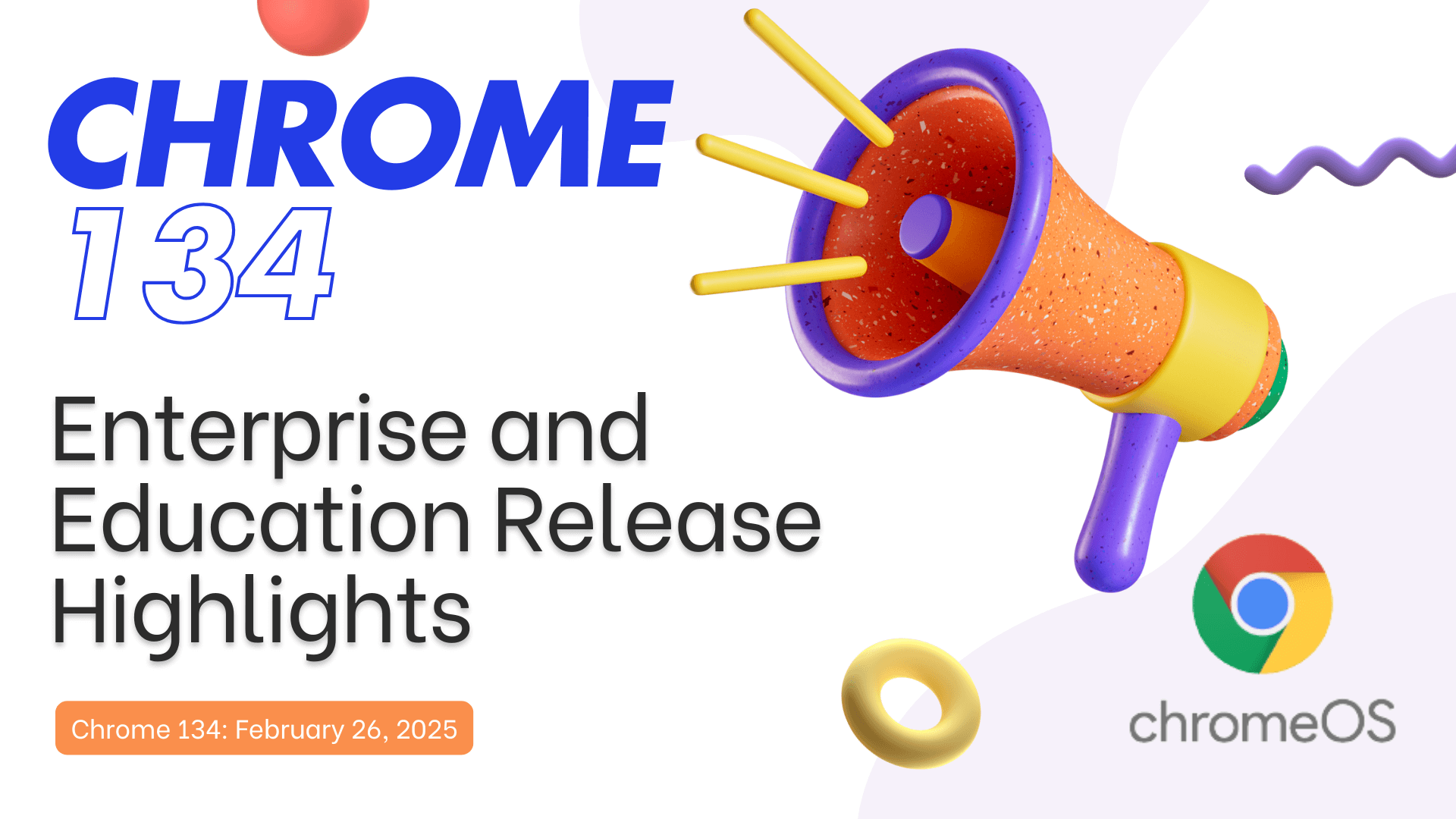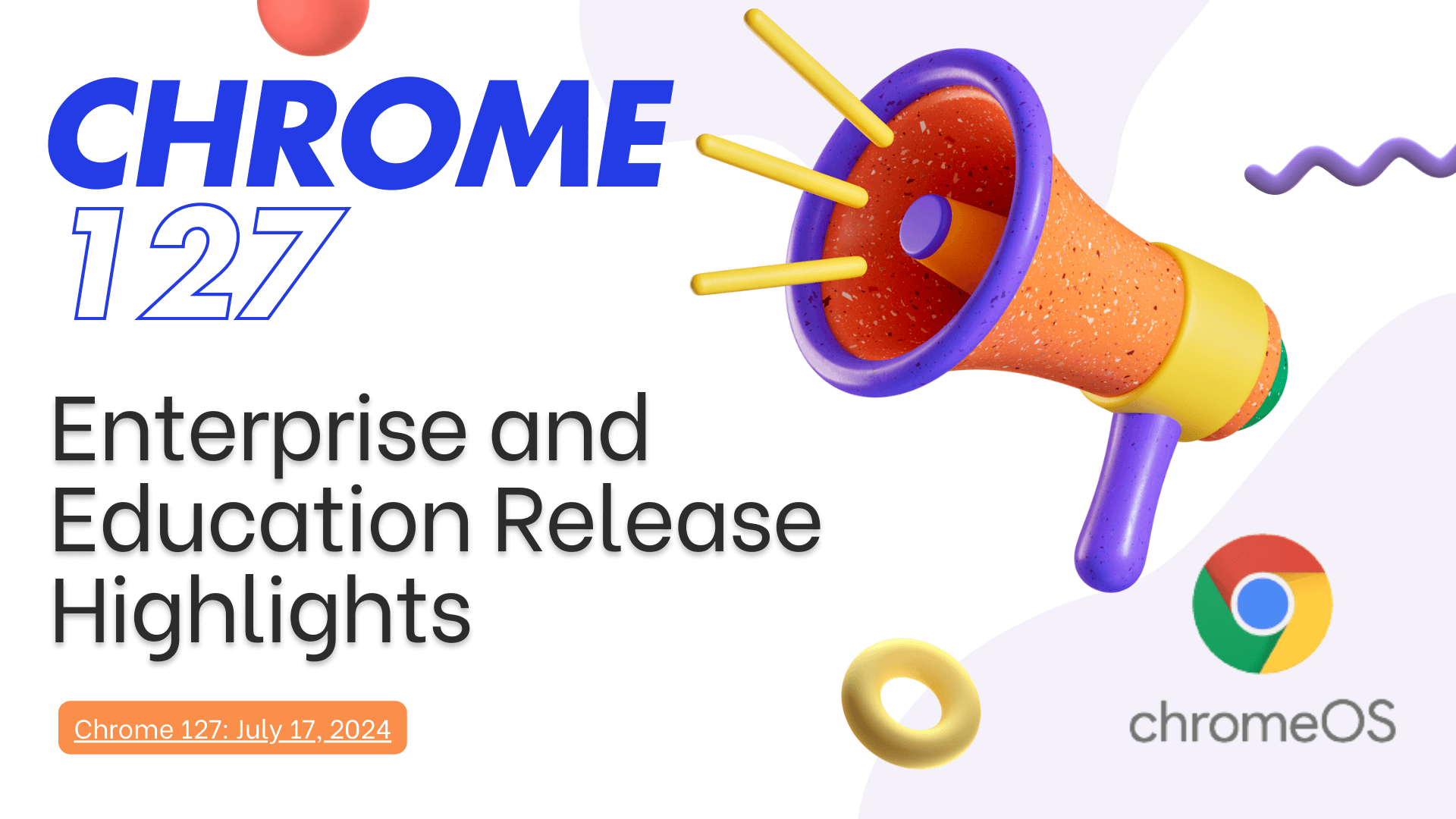Chrome Browser Updates
- AI-Powered History Search: Users can search browsing history based on page content, not just titles or URLs, using AI to improve search relevancy.
- Configurable Site Search: Allows admins to create address bar shortcuts for specific enterprise sites.
- Inactive Tabs: On Android, old tabs are hidden under an Inactive Tabs section and can be bulk-closed if inactive for over 60 days.
- Revamped Safety Check on Android: Proactively scans browser for safety issues, notifying users of any concerns.
- Isolated Web Apps: Adds support for Isolated Web Apps (IWAs) on ChromeOS, designed for enterprise-managed environments.
ChromeOS Updates
- Snap Groups: Introduces window grouping for split-screen mode, allowing users to resize and move grouped windows simultaneously.
- Enhanced Geolocation Privacy Controls: Adds granular privacy controls to manage geolocation, with options to restrict app and system access.
- OCR in ChromeOS Camera: Enables Optical Character Recognition in the Camera app, allowing text extraction from images.
- Auto Gain Control for Audio: Automatically optimizes microphone volume for apps like video calling, improving audio quality.
Admin Console Updates
- Chrome Profile Separation: A new deployment guide helps manage separated Chrome profiles, supporting better data security.
- Data Controls: Clipboard Protection: Admins can now set clipboard protection rules to control copy-paste actions within Chrome.
- Inactive Browser Deletion Policy: Automatically deletes inactive browsers after a specified period, supporting better device management.
For more information, check the official release notes: Chrome Enterprise Release Notes.