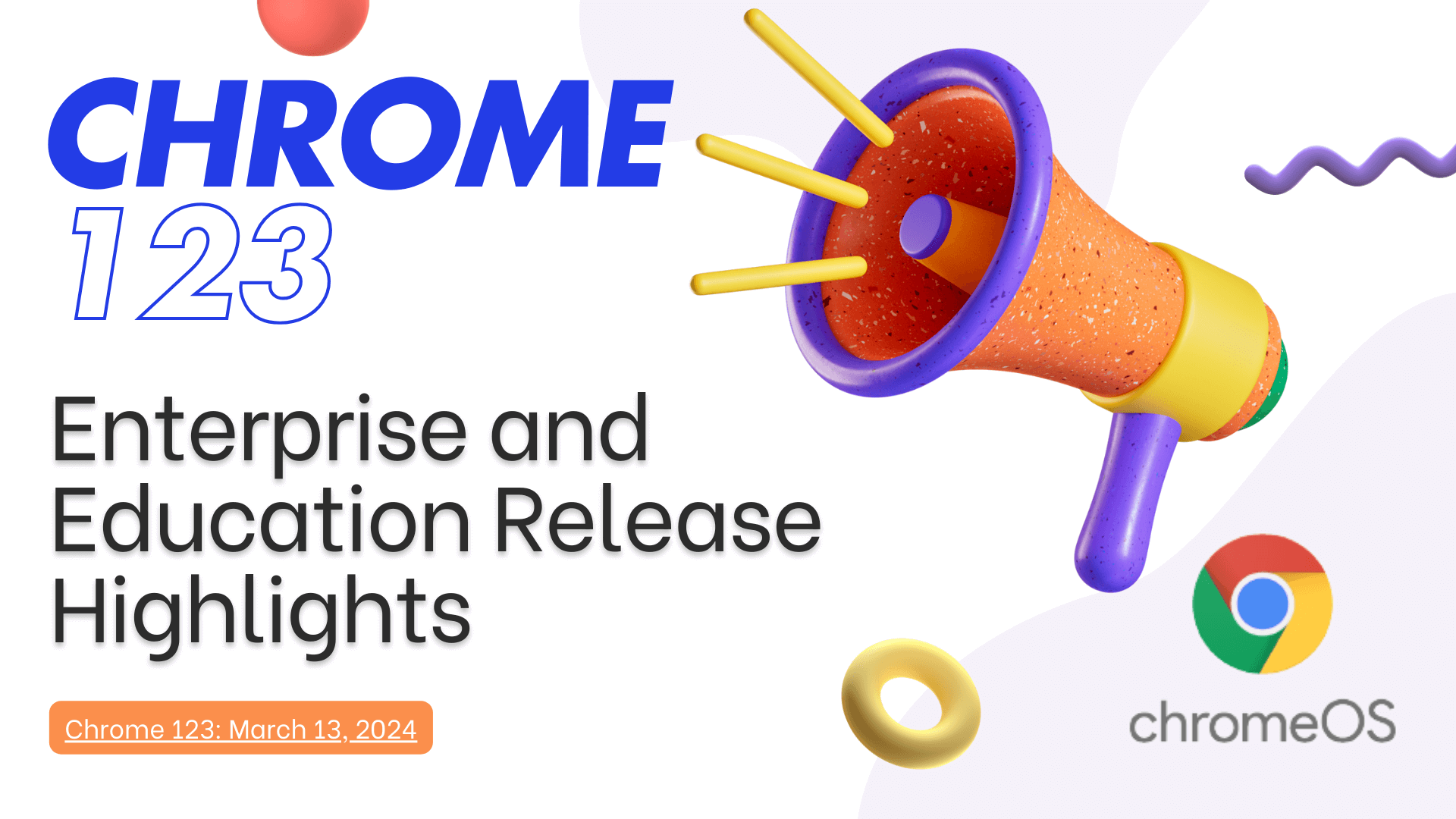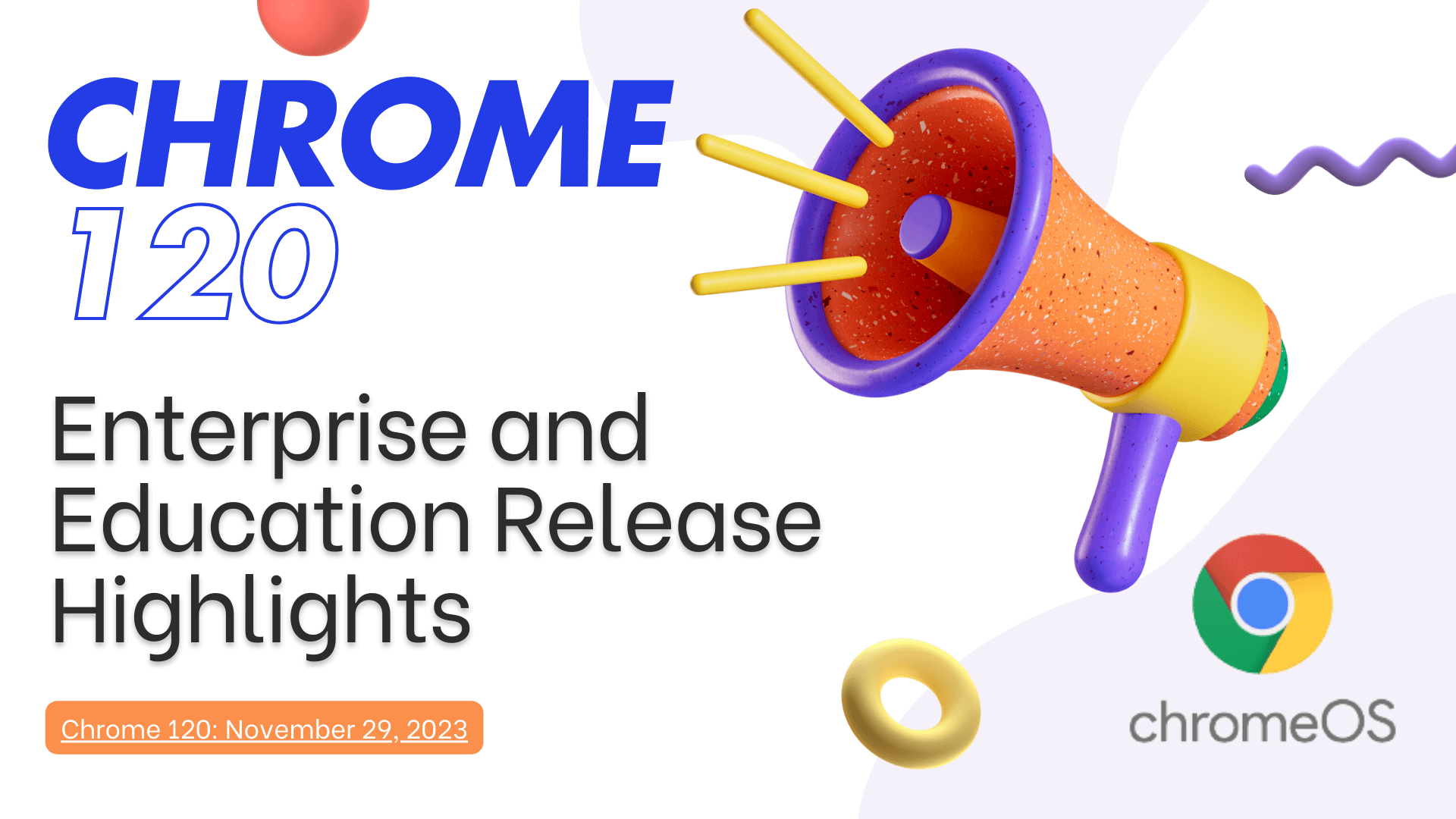Chrome Browser Updates
- Third-Party Cookie Deprecation: Continues deprecation testing by disabling third-party cookies for 1% of users, preparing for broader adoption.
- Generative AI Features: Enhanced AI-powered features like Tab Organizer, theme creation, and “Help me write” assistance.
- Tab Resumption: New cross-device tab suggestions on the New Tab page help users pick up where they left off.
- Cross-Profile Password Reuse Detection: Detects corporate password reuse across profiles for added security.
- Force Sign-in Flow: Streamlined UI for force sign-in procedures.
ChromeOS Updates
- ChromeOS Flex Bluetooth Migration: Migration to Floss Bluetooth stack impacts older devices, with workarounds for those needing Bluetooth.
- Customizable Keyboard Shortcuts: Users can now personalize keyboard shortcuts to boost productivity.
- Split-Screen Improvement: Faster split-screen setup, allowing for seamless window management.
- Per-App Language Preferences: Set preferred languages for individual Android apps.
- Natural-Sounding Text-to-Speech Voices: Offline TTS voices are now available in 31 languages, improving accessibility.
Admin Console Updates
- Enhanced Settings Page: New settings layout provides improved usability and functionality.
- Remote Log Collection: IT admins can collect logs from ChromeOS devices remotely for better troubleshooting.
- Inactive Browser Deletion Policy: Allows admins to set custom inactivity periods for automatic browser deletion.
For more information, check the official release notes: Chrome Enterprise Release Notes.