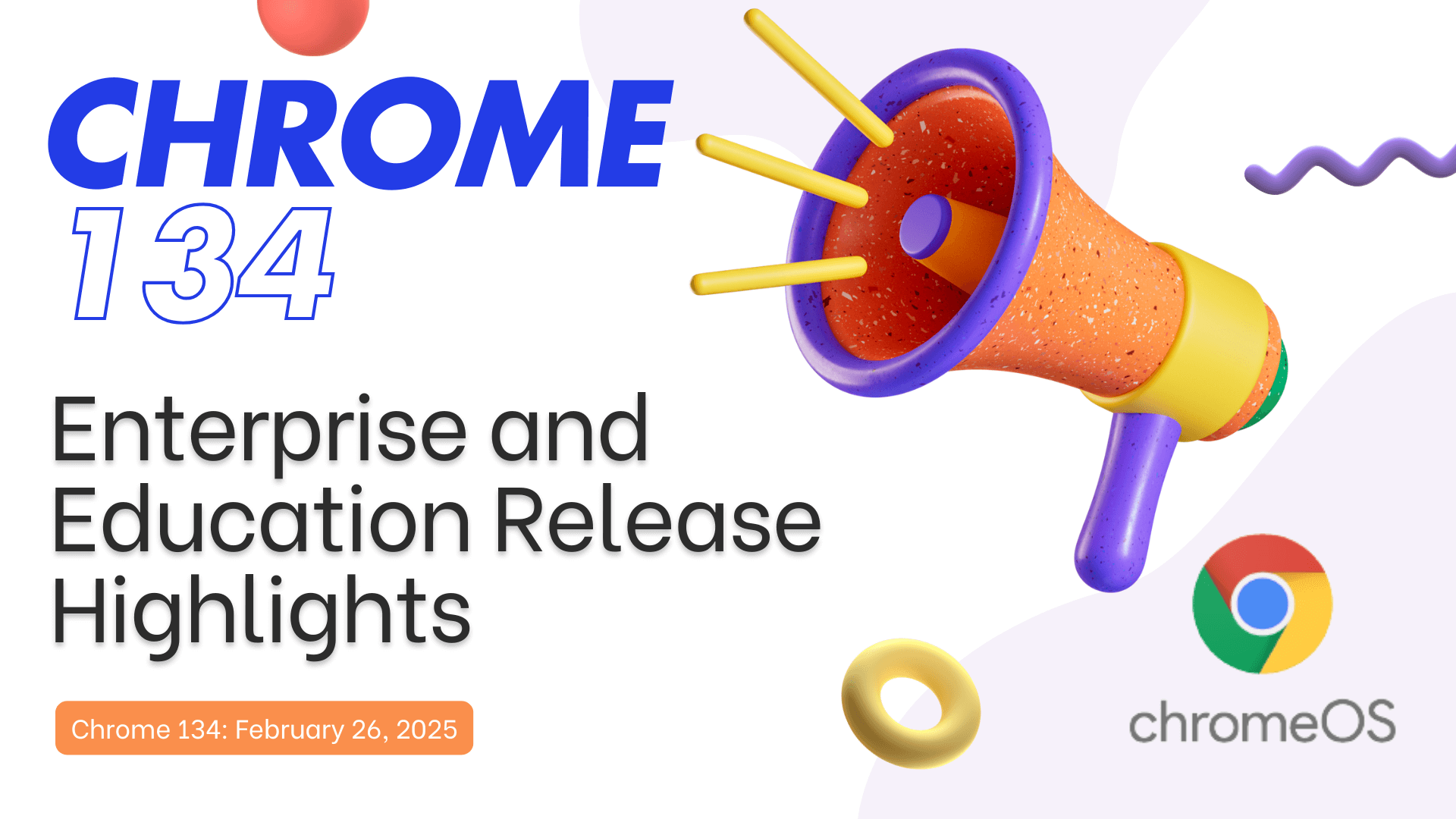Chrome 134 Enterprise & Education Release Highlights: Smarter Security, Productivity, and Admin Tools
Chrome 134 brings a robust package of security, privacy, and productivity improvements designed for enterprises and educational institutions. Whether you’re an IT administrator managing devices or an educator enabling safe learning environments, this release delivers significant value with AI-powered tools, enhanced profile controls, and new administrative policies.
🔐 Stronger Security & Privacy Tools
-
Google Lens on Desktop & iOS
Instantly search your screen—text or image—with the enhanced Google Lens integration. Fully rolled out to 100% of iOS users in Chrome 134. -
Security & Privacy Panel in DevTools
Test third-party cookie limitations before applying enterprise-wide policies. -
On-Device Machine Learning Enhancements
Detect abusive notifications on Android and better parse password forms using AI—keeping user data safer than ever. -
Scam Mitigation with On-Device LLM
Chrome now uses a local large language model to flag scam websites before they load. -
Device-Bound Session Credentials (DBSC)
Chrome 134 expands the Google.com prototype, tying session credentials to physical devices, limiting credential theft risks.
👨💻 Improved User Productivity Features
-
Read Aloud in Reading Mode
Let Chrome read web content out loud—ideal for accessibility and multitasking. -
Microsoft Outlook & SharePoint Cards
See upcoming meetings or shared documents directly from the new tab page. -
Customizable
<select>UI Elements
Developers can now style form elements more freely for better user experience.
⚙️ New Management Features for Admins
-
Managed Profile Branding
Add your organization’s logo and a label to user profiles—perfect for BYOD environments. -
Restrict Unpacked Extensions
Unpacked extensions now require Developer Mode, mitigating malicious tampering risks. -
Updated Sign-In Flows for Managed Users
Enhanced clarity and profile control when signing into enterprise-managed environments. -
New and Updated Policies
Includes PasswordManagerPasskeysEnabled, NTPOutlookCardVisible, and ProfileSeparationDataMigrationSettings.
💼 Enterprise Core & Premium Enhancements
-
Chrome Enterprise Companion
A new support binary now installs with enrolled Chrome browsers for deeper admin control. -
Evidence Locker
In Premium, admins can now collect flagged malware/data-violating files into secure Google Cloud Storage for inspection. -
Screenshot Prevention Expansion
Extends to apps like Zoom, Google Meet, and Slack—essential for compliance.
🔜 Coming Soon in Chrome 135+
-
Apple Extensible SSO on macOS
Simplified sign-in with Microsoft Entra for managed Apple users. -
URL Filtering on iOS & Android
Apply mobile-specific URL restrictions for complete device compliance. -
Sunsetting Legacy Password Manager (Android)
Chrome will begin phasing out legacy password storage—users must upgrade to the latest version of Google Play Services.
📌 Final Thoughts
Chrome 134 strengthens the browser’s position as a reliable, enterprise-grade platform for secure web experiences. Whether you’re protecting data, enhancing user workflows, or simplifying admin tasks, this update equips you with modern tools to manage and scale effectively.