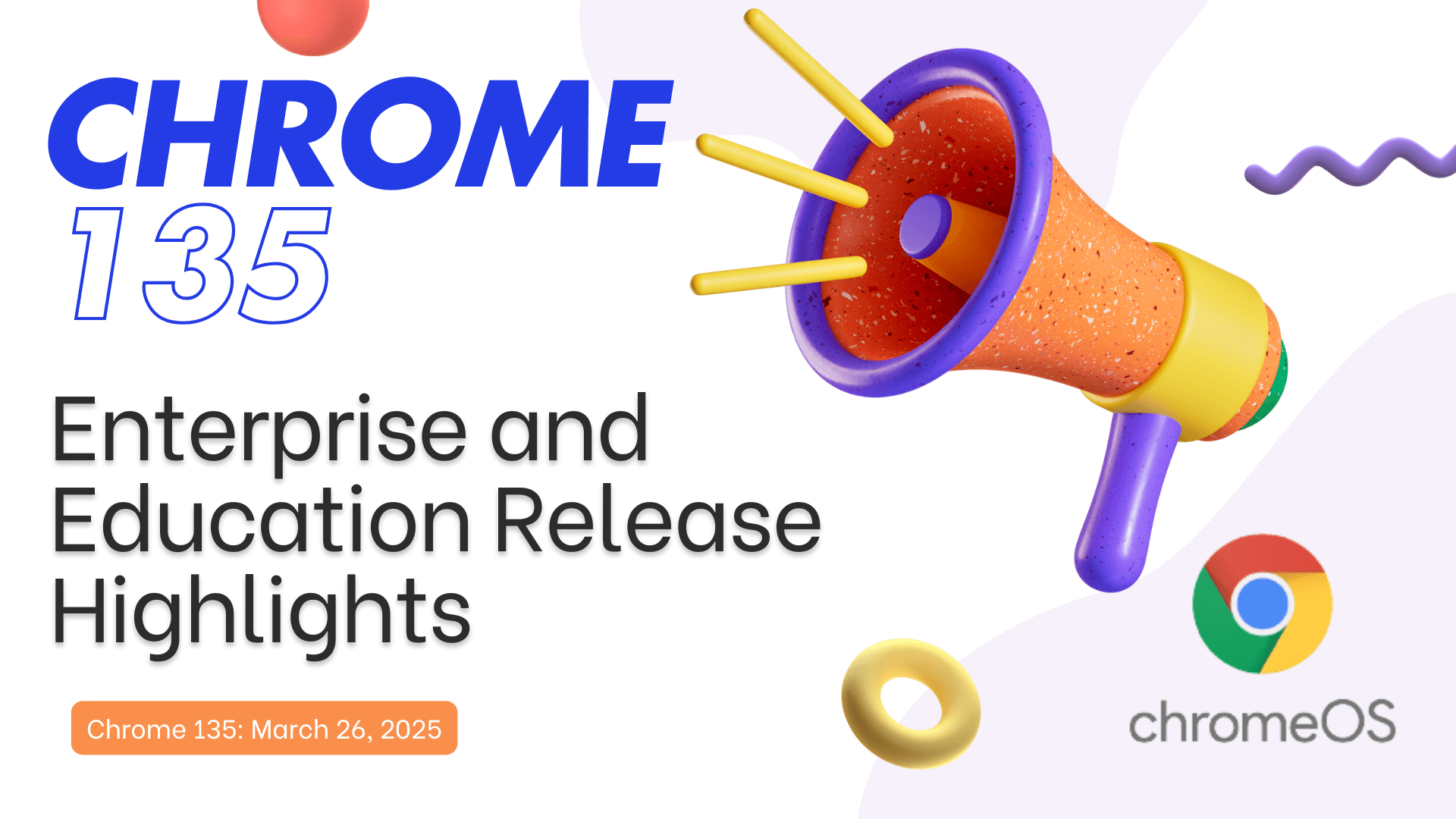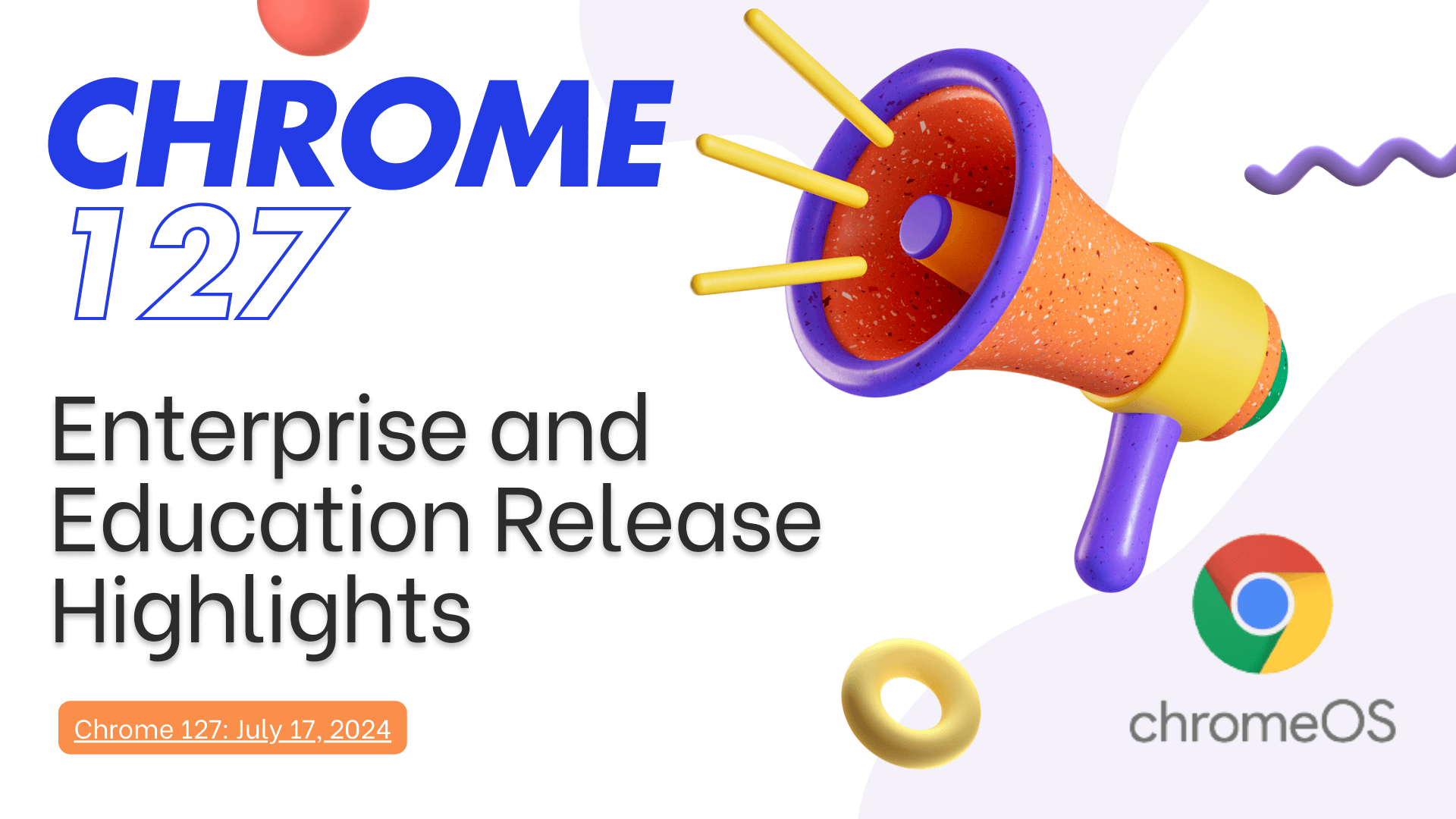Google Chrome 135 brings a suite of security, productivity, and management enhancements tailored for enterprise and education environments. Let’s explore the key features IT administrators and tech leads should know about.
🔒 Security & Privacy Enhancements
-
Client-side LLM to Combat Scams:
Chrome 135 uses an on-device Large Language Model (LLM) to detect scams before sending alerts to Safe Browsing. It provides proactive phishing detection and scam filtering for enhanced protection. -
Auto-Deletion of Downloads on iOS:
Users can now schedule automatic deletion of downloads in Chrome for iOS, improving device storage and privacy. -
HSTS Tracking Prevention:
Chrome now blocks HSTS upgrades on sub-resource requests to limit user tracking through the HSTS cache. -
Blocking 3rd-Party Cookies in Incognito Mode:
All third-party cookies are blocked by default in Incognito, boosting private browsing protections.
🔐 Authentication & Policy Updates
-
OIDC Auth Code Flow for Profile Enrollment:
3P profile enrollment now uses OpenID Connect authorization code flow, replacing the less secure implicit flow. -
Deprecated Policies Removed:
Chrome has removed legacy enterprise policies likeThirdPartyBlockingEnabledand deprecated mutation events support. -
Extensible SSO Support for macOS:
Managed macOS devices now support seamless sign-in via Enterprise SSO for Microsoft Entra-authenticated resources.
💡 Productivity & User Experience
-
Improved Password Detection (ML):
A new machine learning model enhances password field recognition and autofill accuracy across platforms. -
Legacy Password Manager Sunsetting on Android:
Users with outdated Google Play Services will lose access to the legacy password manager and are encouraged to migrate to Google Password Manager. -
Extension Sync Enhancements:
Chrome now keeps synced extensions and settings separate from local data, improving security and flexibility for multi-user devices.
🧰 Developer & Admin Tools
-
Device Trust Connector:
Enterprise IT teams can enforce app access policies based on device posture using Chrome’s new Generic Device Trust Connector. -
Updated File Download Warnings Policy:
Better documentation now clarifies how domain-based exemptions interact withDownloadRestrictionspolicies.
🛠 Coming Soon in Chrome 136+
-
Remote Debugging Protection:
Custom user data directories will be required to use remote debugging flags—mitigating abuse by malware. -
Blob URL Partitioning:
Improved partitioning for Blob URLs in alignment with Safari and Firefox. -
Inactive Profile Deletion:
Starting with Chrome 136, inactive managed profiles will be automatically deleted after 90 days (default).
💼 Final Thoughts
Chrome 135 is a vital update for organizations seeking tighter security, smarter browsing experiences, and more control over user and device policies. From client-side scam detection to seamless SSO on macOS, it delivers enterprise-grade enhancements across the board.
For ongoing updates, always refer to the Chrome Enterprise Release Notes.